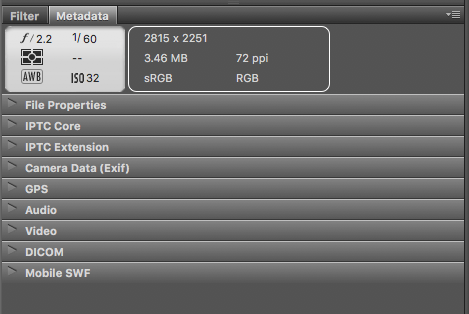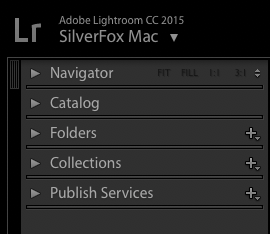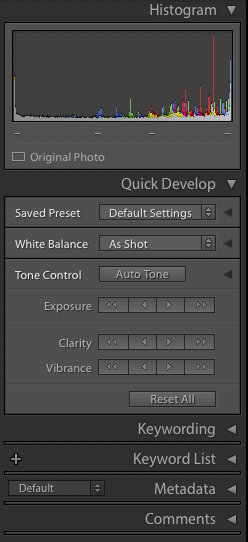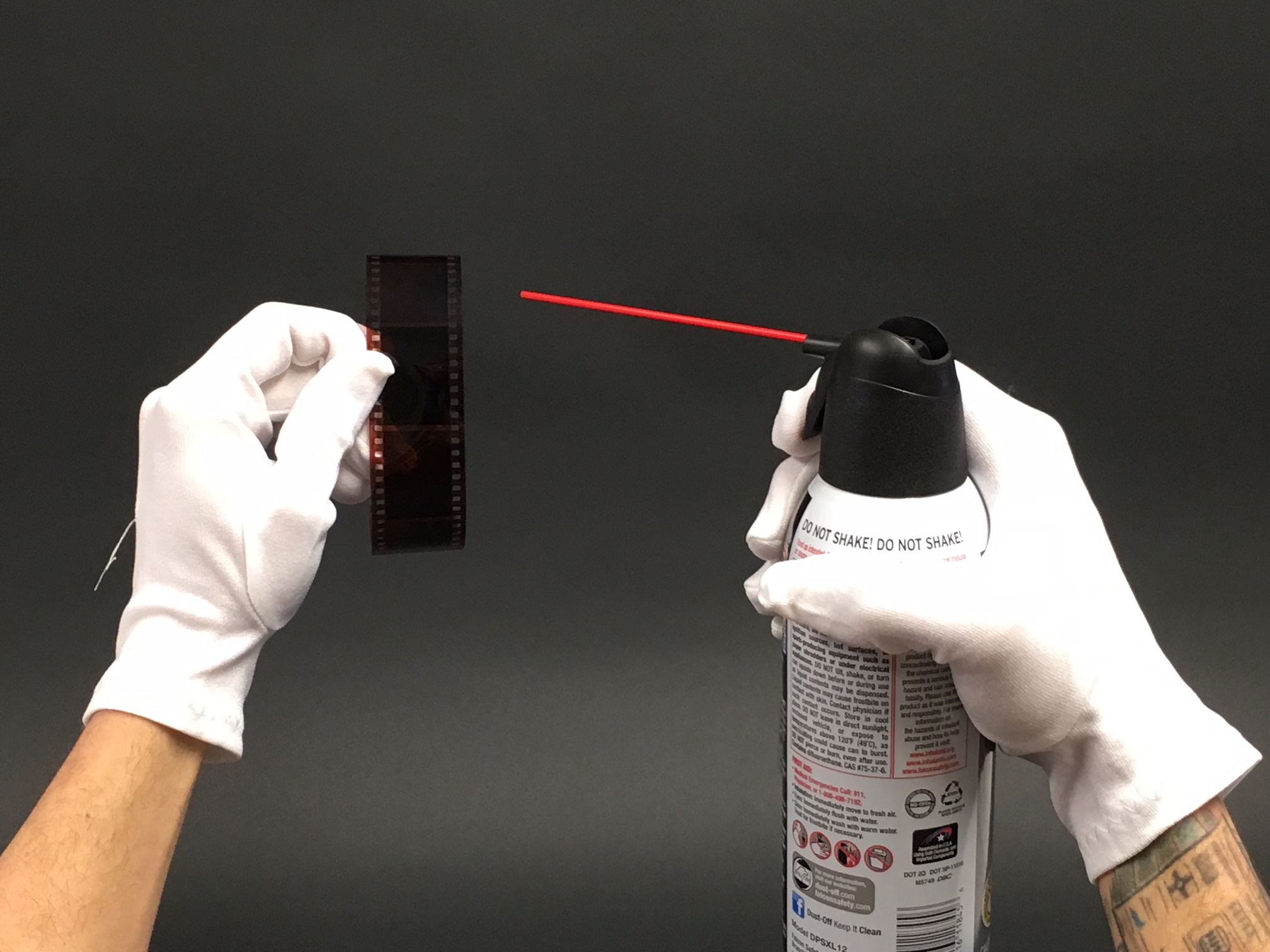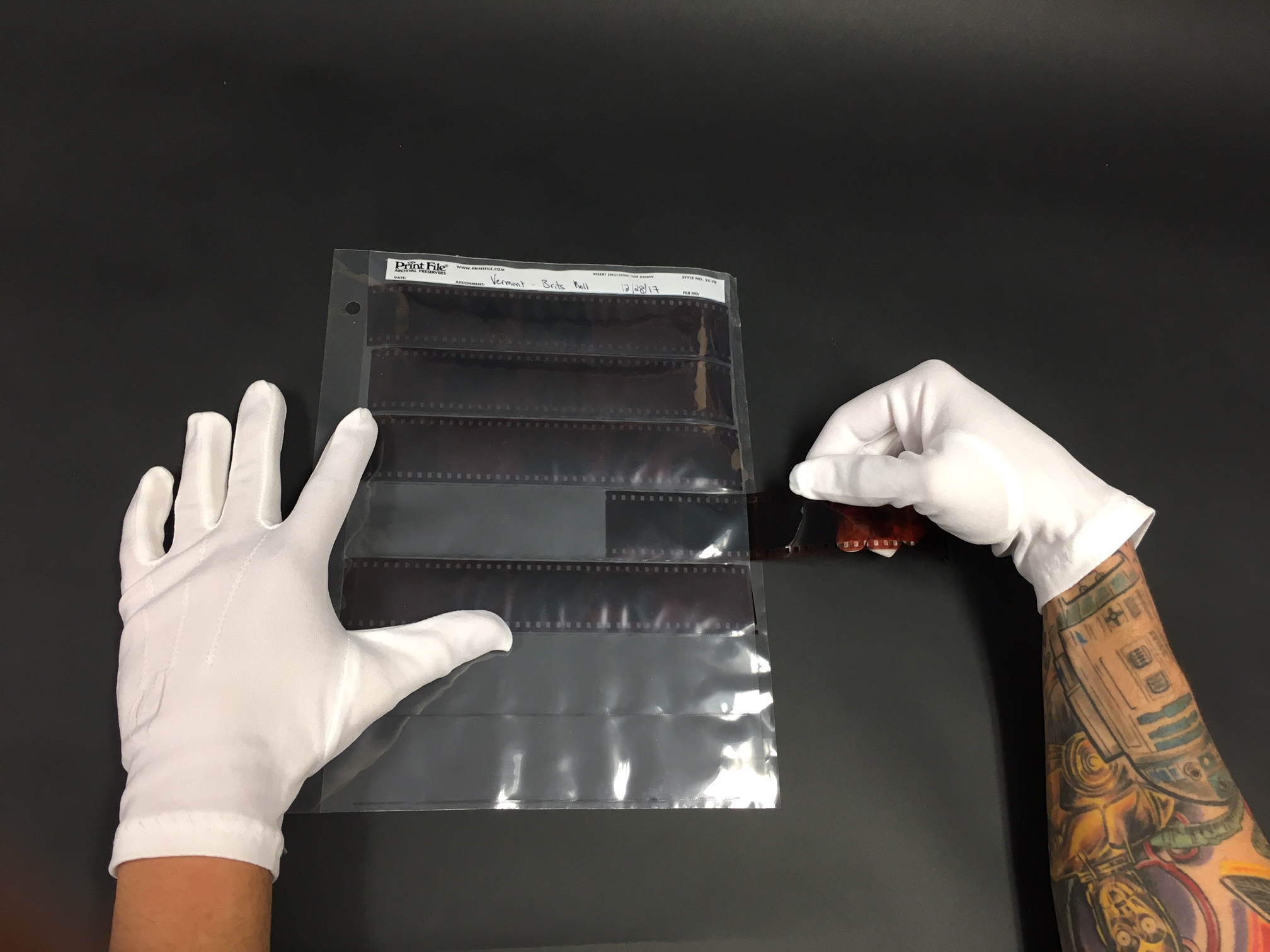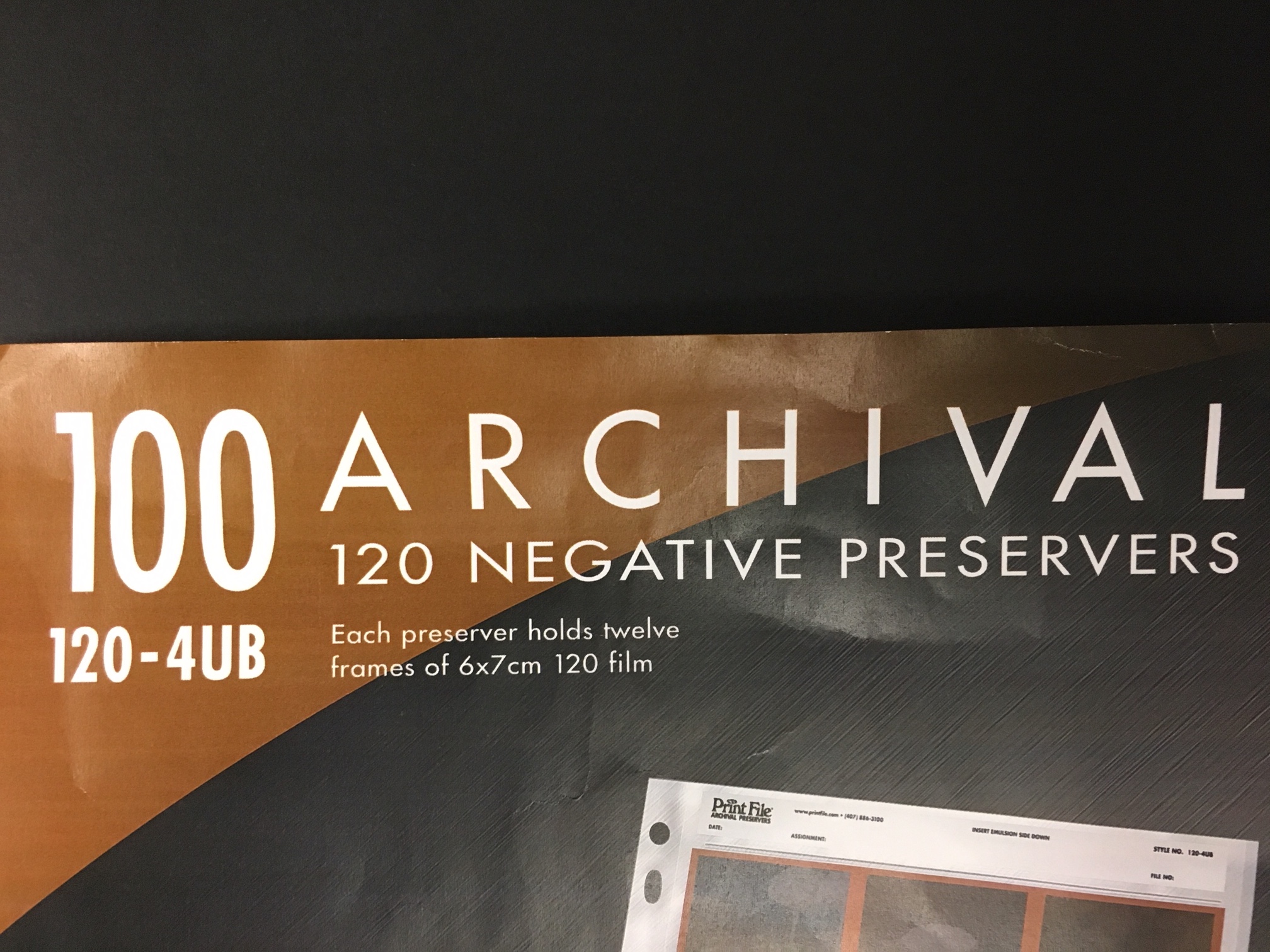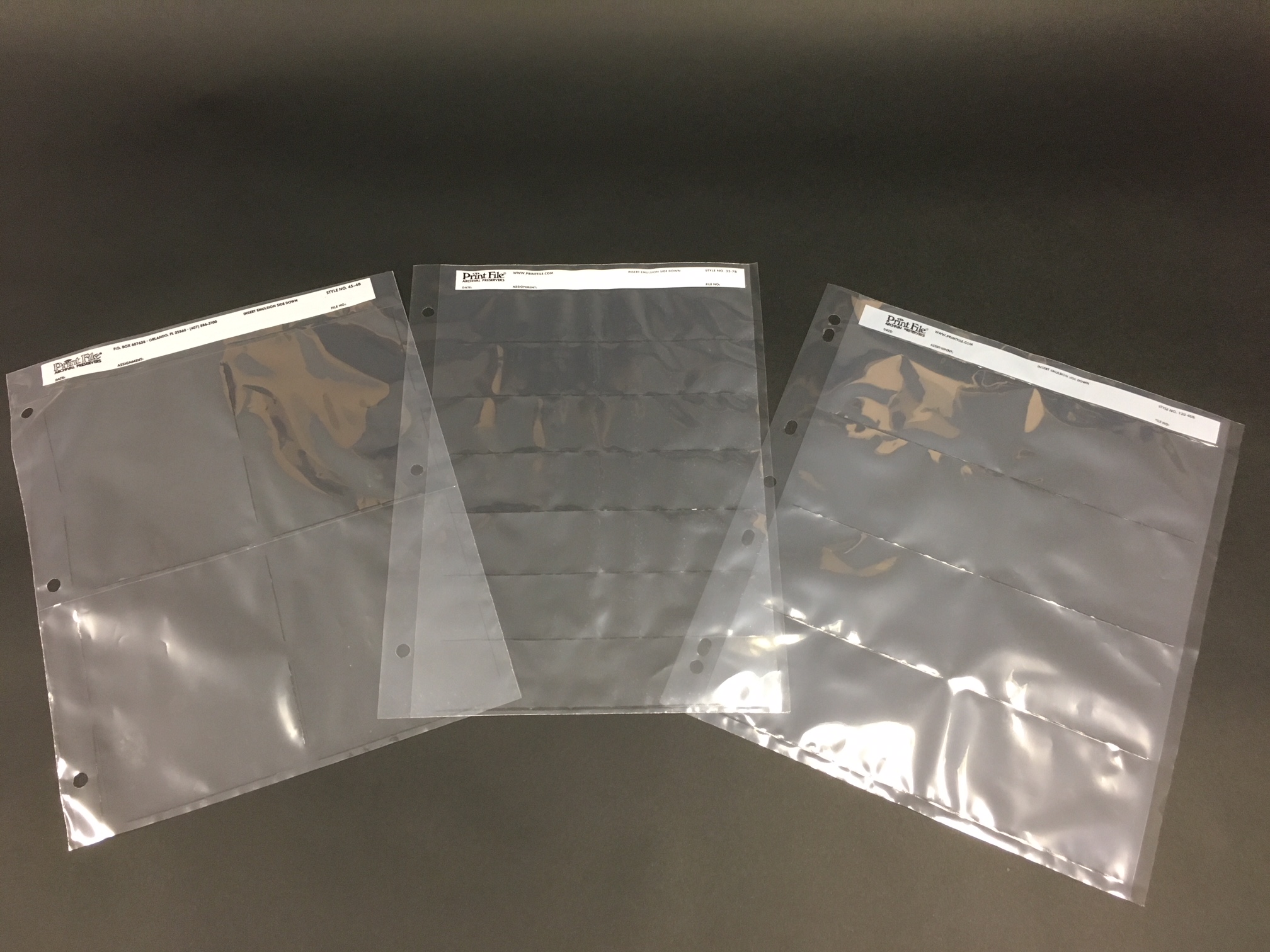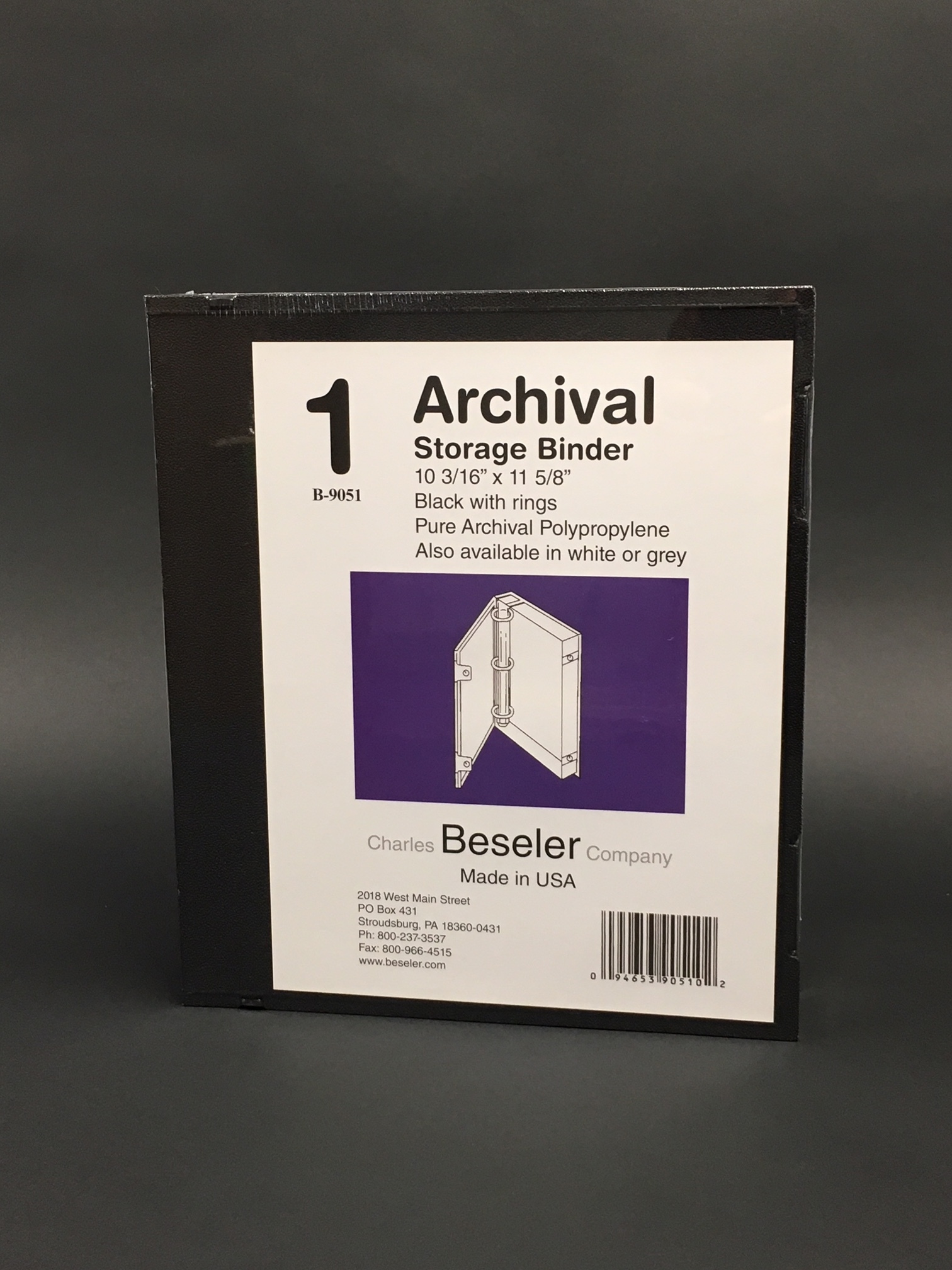When it comes to organizing your images digitally, there are two main programs that photographers work with: Adobe Bridge and Adobe Lightroom. Deciding which program to use is mostly a matter of preference and of the type of content you make. No matter which one you choose to use, make sure to label and organize your work with a clear system that you will remember.
Adobe Bridge:
Bridge is a great program for viewing your files and seeing all of the information for the files. In Bridge, you can sort the files by different methods as well as see your files under different displays. Another great feature of bridge is its filter settings. You can show just images taken on a single day or even images with the same aspect ratio. Bridge allows for you to mark images and files with star ratings as well as colors that can help organize and filter images as you work. If you have a Mac computer, Bridge is like having a more sophisticated Finder. It is very easy to use, which makes Bridge perfect for anyone. Because it does not have any editing software within it (other than camera raw), Bridge is simply a program for organizing your files. This program is great for photographers who shoot film or designers who need an organizational program that is visual.
Adobe Lightroom:
Lightroom is slightly more complex than Bridge. With Lightroom, you first have to import images into the program; then you can begin to organize and edit. Unlike Bridge, Lightroom has internal editing software. You can select images and make global edits on one image as well as batch editing. You can also create catalogues within Lightroom with images and files of your choice with different tags, keywords, and ratings. Images need to be exported from Lightoom in order to get onto a hard drive or to print. All of the edits and organizing will stay only on the program if you do not export. It is great for digital photographers who do a lot of separate shoots and for commercial photographers who work with batch editing and organizing. This program has more moving parts than Bridge so it takes some practice and maybe even a class to learn all of what Lightroom can offer.
These are just two of the many organizational and editing programs out there. Organization of files is important; You want to know where to be able to find individual images and files easily and conveniently. With these programs, it will make it easy for even the most scattered person to catalogue their files.
Just a reminder: backing up your files on an external hard drive (or multiple drives) is just as important as organization.